In an attempt to find a way to make extra money without taking on a second job, I've looked into opportunities to make money with my blog. One of my goals with this blog is to keep family and friends in touch with our lives. Another goal is to sharpen and hone my writing skills, if at some point I'm brave enough to attempt writing something for publication. I figured that since I'm going to be posting 365 days this year (yikes!) I'd try blog ads. If you'd like to do this too, click on the link. Actually the word "blog ads" is a link; you just can't tell until you mouse over it. I like this blog layout, but the one thing I don't seem to be able to figure out, is how to make the links a different color font. The old blogger layout did it automatically, but for some reason, this one doesn't underline it or change font color. Weird!
One of the things that I’ve done in an attempt to get my blog “out there” and hopefully achieve a wider audience, and thus more clicks on the blog ads, and more exposure for my writing, and hopefully a little pin money, was to try and get my blog on some review sites. In searching for sites to submit my blog for review, I came across a link to Pay Per Post.
I followed the link and decided to sign up for it! It is a really cool way to make money by blogging about stuff for different advertisers! I’m still a little foggy on how it all works, but I plan to explore their site further. As far as I can tell, you can post about different products, and the quality of your writing, and the number of hits, etc. contributes to your score. The higher your score, the better rating you get, and you become eligible for higher-paying postings.
What are we going to do with the money? Pay down our debts and save for a down payment on a house! The prices are dropping and we'd like the opportunity to jump on it before it starts going up again.
At any rate, click on the link below if you want to try this on your blog! Enjoy!
Wednesday, January 23, 2008
Pay Per Post Opportunity
Posted by
BandK
at
7:56 PM
![]()
Subscribe to:
Post Comments (Atom)
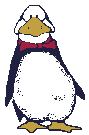

0 comments:
Post a Comment